Running out of your blood pressure pill or diabetes medication isn’t just inconvenient-it can be dangerous. If you’ve ever rushed to the pharmacy on a Saturday because you forgot to call in a refill, you know how easy it is to slip through the cracks. That’s where automatic prescription refills come in. They’re not magic, but they’re one of the simplest, most effective ways to stay on track with your meds-especially if you take the same drugs every day for a chronic condition.
What Automatic Refills Actually Do
Automatic refills aren’t about pharmacies sending you drugs without your permission. They’re about removing the friction. Instead of you remembering to call, log in, or swing by the pharmacy when your bottle’s half-empty, the system does it for you. Once you sign up, your pharmacy tracks your prescription refill dates and ships your next supply before you run out-usually 7 to 10 days before you’d normally need it. This buffer gives them time to check with your doctor if a prior authorization is needed or if your dose changed.According to a 2016 NIH study, patients using auto-refills filled prescriptions 35% faster than those who had to request refills manually. That’s not just convenience-it’s better health outcomes. For conditions like high cholesterol, asthma, or thyroid disorders, missing even a few doses can lead to hospital visits or long-term damage.
Who Can Use Automatic Refills?
Not every prescription qualifies. Controlled substances like opioids, ADHD meds, or benzodiazepines are excluded by federal law. You won’t see auto-refill options for those. Also, if your medication requires frequent dosage changes-say, you’re on a new heart failure regimen that’s being tweaked every few weeks-auto-refill might not be right for you.Some states have extra rules. Missouri banned auto-refills for its Medicaid patients in April 2023, citing concerns about unused pills piling up. But in states like California and New York, pharmacies are actively encouraged to use them. If you’re on Medicare Part D, you’re likely eligible-about 65% of maintenance prescriptions for Medicare beneficiaries now use some form of scheduled refill, up from 43% in 2018.
How to Set It Up (Step by Step)
Setting up auto-refills takes less than five minutes if you’ve got an online pharmacy account. Here’s how:- Create or log into your pharmacy account. Whether you use CVS, Walgreens, Rite Aid, or a PBM like Express Scripts or Optum Rx, you need to be signed in. If you’ve never created an account, go to their website or app and click “Sign Up.” You’ll need your prescription number, insurance info, and a valid email or phone number.
- Find your prescription list. Once logged in, look for a tab labeled “My Prescriptions,” “My Rx,” or “Refills.” This shows all active prescriptions tied to your account.
- Select the meds you want to auto-refill. Look for a toggle, checkbox, or button labeled “Enable Auto-Refill,” “Sign Up for Automatic Refills,” or “Manage Refill Schedule.” Click it for each prescription you want to include. Not all will be eligible-some may say “Not eligible for auto-refill” because they’re controlled or require prior auth.
- Confirm your shipping address. Make sure your delivery address is correct. If you’re using mail-order, this is critical. If you pick up in-store, you might be asked to choose a preferred location.
- Set your preferred refill date (if available). Some systems, like Optum Rx, now let you pick the day you want your refill shipped-like “every 15th of the month.” Others use default schedules based on your prescription’s refill window.
After setup, you’ll get two reminders-usually by email and text-before your refill ships. That’s your chance to say “hold off” if you’ve changed doctors, stopped the med, or just don’t need it yet.

What to Do If Auto-Refill Isn’t Working
If you don’t see the auto-refill option for a prescription, here’s why:- It’s a controlled substance. Federal rules block auto-refills for Schedule II-IV drugs.
- Prior authorization is pending. If your insurance needs approval before refilling, the system won’t auto-process it until that’s done.
- Your insurance changed. If you switched plans or your employer updated coverage, your prescription may be temporarily locked out. Update your insurance info in your profile.
- Your state blocks it. If you’re on Medicaid in Missouri, Kansas, or another of the 27 states with restrictions, auto-refill may be disabled. You’ll need to request refills manually or ask your doctor about a medication synchronization program instead.
If you’re stuck, call your pharmacy. Most have a dedicated line for refill issues. Tell them your name, prescription name, and that you’re trying to enroll in auto-refill. They can often override the system or explain why it’s blocked.
Pros and Cons You Should Know
Auto-refills aren’t perfect. Here’s what users really experience:| Pros | Cons |
|---|---|
| Reduces missed doses by up to 20% | Some get unwanted shipments if they stopped the med |
| Saves 3-5 pharmacy trips per year | State Medicaid rules may block access |
| Buffer time lets pharmacy catch prior auth issues | Shipping delays can happen with mail-order |
| Free to use-no extra fees | Can’t pause for vacations without logging in |
On Reddit, users like u/MedicationHelper say auto-refills saved them from running out of blood pressure meds for two years. But u/MOHealthUser in Missouri says their insulin auto-refill got cut off after April 2023, and they nearly ran out. That’s the reality: it’s great-if your state and insurance let you use it.

When to Avoid Auto-Refills
Don’t sign up if:- You’re on a new medication and your doctor is still adjusting your dose.
- You’ve had side effects and might need to stop the drug soon.
- You’re on Medicaid in a state that bans auto-refills.
- You’re not comfortable managing your own meds-even with reminders.
For these cases, ask your pharmacy about medication synchronization. Instead of auto-shipping, they’ll align all your prescriptions to refill on the same day each month-and call you first to confirm nothing changed. It’s not fully automatic, but it’s still a big help.
What Happens After You Sign Up?
Once enrolled, your pharmacy will:- Ship your refill 7-10 days before you run out.
- Send you two reminders (email and text) before shipping.
- Hold your refill if your insurance denies it or your doctor hasn’t renewed the prescription.
- Call you if there’s a problem-like a dosage change or drug interaction.
CVS Health reported in 2022 that patients using auto-refills abandoned their prescriptions 23% less often. That means fewer pills sitting in your cabinet, and fewer trips to the ER because you forgot to refill.
Final Tip: Review Your Refills Every 3 Months
Life changes. You might stop a med, switch brands, or start a new one. Every few months, log into your pharmacy account and check your auto-refill list. Remove any meds you no longer take. This prevents waste-and keeps your records accurate.Automatic refills aren’t for everyone. But if you’re on stable, long-term meds, they’re one of the easiest ways to make sure you never run out again. Set it up once, forget about it-and let your pharmacy handle the reminders.
Can I cancel automatic refills anytime?
Yes. You can turn off auto-refills at any time through your pharmacy’s website or app. Just go to your prescription list, find the auto-refill toggle, and switch it off. You can also call your pharmacy and ask them to remove the setting. You’ll still be able to request refills manually, but you’ll need to do it yourself.
Do automatic refills cost extra?
No. There’s no additional fee for auto-refill services. You pay the same copay or coinsurance as you would for a regular refill. Some mail-order pharmacies may charge shipping, but that’s usually the same whether you order manually or automatically.
Why can’t I see auto-refill for my insulin?
Insulin is often excluded from auto-refill programs if you’re on Medicaid in states like Missouri, which banned the practice in April 2023. Even if you’re not on Medicaid, some pharmacies delay insulin refills to ensure your doctor has reviewed your blood sugar logs. Check with your pharmacy or ask your doctor to request a medication synchronization program instead.
What if I go on vacation and don’t need my refill?
If you get a reminder email or text before your refill ships, you can reply “skip” or click a link to delay it. If you don’t get a notice in time, call your pharmacy as soon as possible. Most will hold your shipment if you call before it leaves the warehouse. You can also pause auto-refill temporarily through your online account.
Can I get auto-refills for my pet’s medication?
Most pharmacy auto-refill systems are designed for human prescriptions only. Pet medications are usually handled through veterinary clinics or specialty pet pharmacies, which may offer their own refill reminder systems. Ask your vet if they have a similar service for your pet’s ongoing meds.

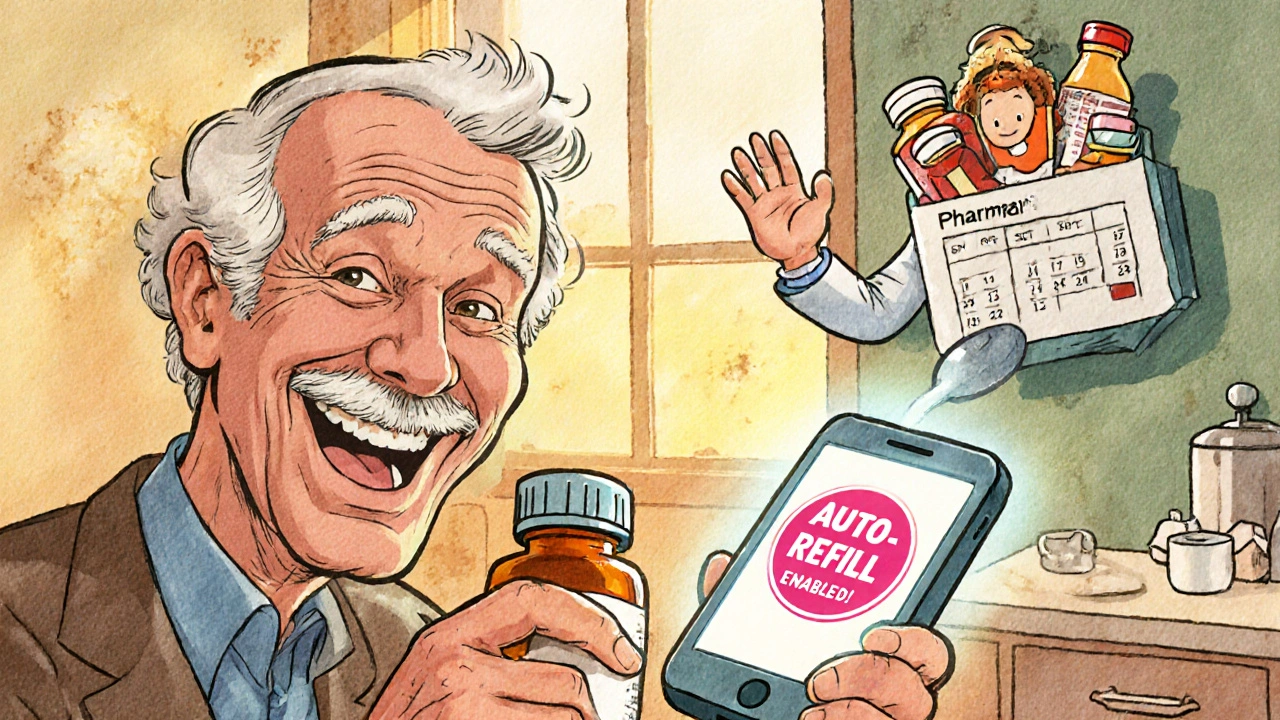
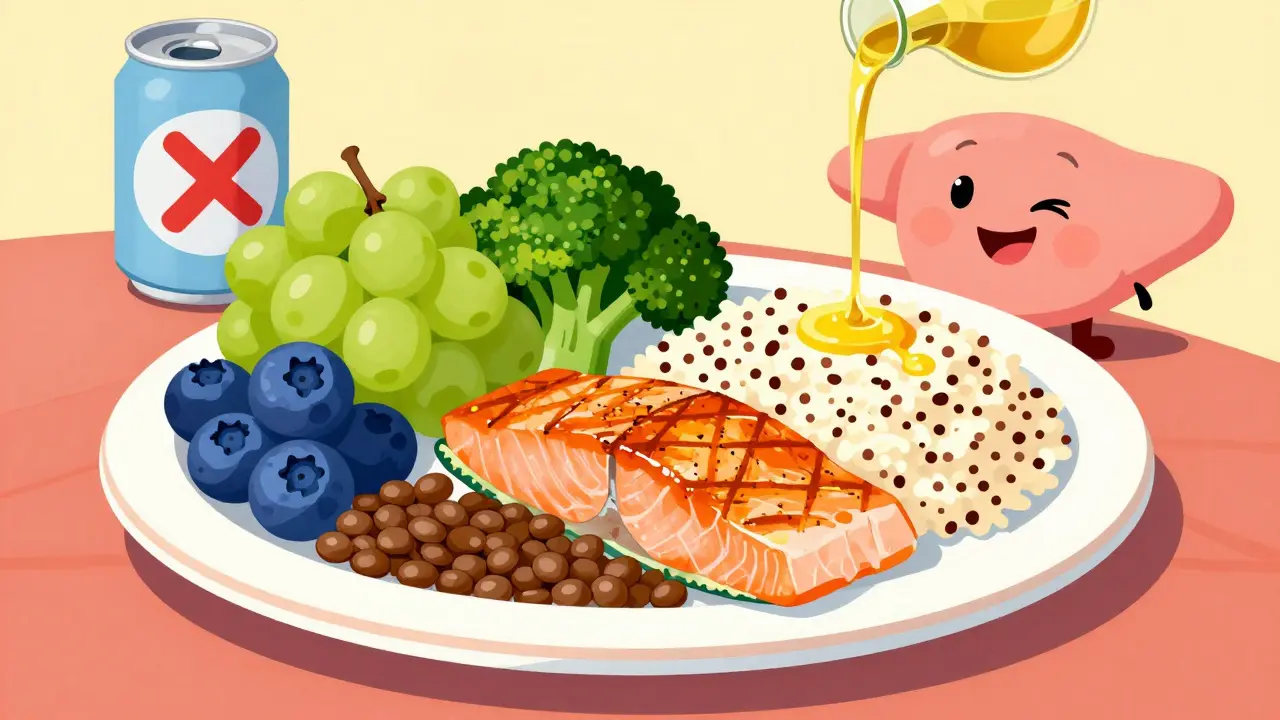




Jake Ruhl
so like... this whole auto-refill thing is just the pharmas trying to trap us in their system right? they know if you're on meds long-term you're hooked and they'll keep cashing in. they don't care if you die or not as long as you keep paying. i saw a guy on youtube say his insulin got shipped even after he quit it because the algorithm didn't update. that's not help that's surveillance capitalism with a stethoscope.
DIVYA YADAV
This is pure western propaganda. In India we don't need these fancy apps. We take our medicines on time because we have discipline. You people are weak. Your body is weak. Your mind is weak. You need a robot to remind you to swallow a pill? What happened to the old days when people remembered their own schedules? Now you need text alerts, email reminders, barcodes, and blockchain for your blood pressure pills. Pathetic. We don't need your technology. We have culture. We have character. You have a smartphone that tells you when to breathe.
Bruce Hennen
The article is structurally sound but contains a critical omission: it fails to distinguish between mail-order pharmacies and retail pharmacy auto-refill systems. Mail-order typically requires 90-day supplies and may involve shipping delays, while retail auto-refills are often same-day pickup. The NIH study cited also conflates adherence with refill speed - not all timely refills equate to actual ingestion. Additionally, the claim that auto-refills reduce abandonment by 23% is misleading without controlling for patient demographics, insurance tier, or comorbidities.
Denise Wiley
I just turned on auto-refill for my metformin and got two texts before it shipped. One said 'Your refill is ready' and the other said 'Need help? Call us.' I called because I was going on a trip and they paused it in 2 minutes. No fee. No hassle. I didn't even have to log in. My grandma does this too and she doesn't know what a smartphone is - they mail it to her and she signs for it. It's not magic. It's just... care.
Graham Moyer-Stratton
States banning auto-refills are just protecting big pharma profits. If you run out of meds you go to the ER. ERs cost 10x more than a pill. They'd rather you get sick than save money. It's economics disguised as policy.
Madison Malone
I used to forget my pills all the time. Then I signed up. Now I get a text every time. I don't even think about it anymore. I used to feel guilty. Now I feel safe. It's not about being lazy. It's about being human. We forget things. That's okay. The system is here to help, not judge.
Craig Hartel
I'm from the Philippines and we don't have this here. But my cousin in Chicago told me about it. She said it saved her life after her heart attack. She didn't have family nearby. No one to remind her. So she signed up. Now she's alive. That's not tech. That's love in code.
tom charlton
It is imperative to note that the implementation of automated prescription refill systems must be accompanied by robust patient education protocols. Failure to ensure comprehension of opt-out mechanisms, shipping timelines, and insurance coordination may result in unintended non-adherence. Moreover, the ethical implications of algorithmic decision-making in healthcare delivery warrant further scrutiny by institutional review boards. This is not merely a logistical improvement - it is a paradigm shift in the physician-patient-pharmacy triad.
Chris Kahanic
I signed up for auto-refill for my thyroid med. Got the first shipment. Didn't need it because my dose changed. Called them. They said 'we'll cancel the next one.' Didn't cancel the one after that. Had to call again. Third time I had to email the CEO. Took 17 days. The system is broken. The idea is good. The execution? Not so much.
Nicola Mari
I find it deeply troubling that society has outsourced personal responsibility to corporate algorithms. One does not become a better patient by delegating vigilance to a machine. The very notion that we require automated reminders to ingest life-sustaining medication speaks to a cultural decay of self-discipline and personal accountability. This is not progress. This is surrender.
jaya sreeraagam
I am a nurse in Delhi and I see so many people forget their meds. I told my patient to use auto-refill. He said 'what is that?' I showed him on my phone. He cried. He said 'I thought I was the only one who forgot.' Now he gets his pills every month. He says he feels like someone cares. That's not tech. That's dignity. If you think this is too much, you've never been sick and alone.
Kim Clapper
I have a problem with this entire system. It's a gateway. First they auto-refill your blood pressure meds. Then they auto-refill your antidepressants. Then they auto-refill your sleep aids. Next thing you know, you're on 12 pills and the pharmacy is sending you coupons for supplements you never asked for. This isn't healthcare. It's a subscription service with a doctor's stamp. And you're the product.
Jacob Hepworth-wain
I set up auto-refill for my insulin last year. Got a text the day before it shipped asking if I wanted to skip. I said yes because I was going to the clinic. They held it. Next month I forgot to say no. Got it anyway. Called them. They apologized and gave me a $25 gift card. I didn't even ask. That's service. Not perfect but better than running out.
Alexis Mendoza
What if the system fails? What if the email doesn't go through? What if the pharmacy's server crashes? What if you're in a rural area with no cell service? We're building a fragile system on top of human fragility. Maybe we should focus on community support - neighbors checking in, pharmacists calling, clinics sending reminders - instead of letting a robot decide when you live or die.
Chuckie Parker
Auto-refill is a scam. They push it because they get paid per refill. Not per health outcome. If you refill early they get paid. If you refill late they lose money. So they push you to refill even when you don't need it. That's not care. That's greed wrapped in a barcode.